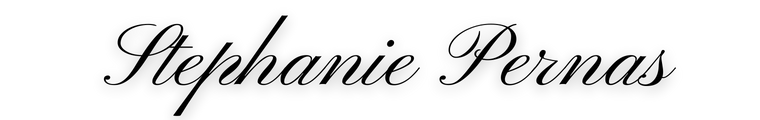After upgrading to the iPhone 7 Plus a few weeks ago, I swear, my life has been changed. CHANGED. I know that’s super dramatic, but it’s true. Portrait Mode is a GAME. CHANGER. If you’re not familiar, Portrait Mode is a photo setting on the iPhone 7 Plus that makes the background all nice and blurry… LOVE IT. If you have an upgrade available, I’d say to go for it, for sure. “No ragrets”. LOL! (Please tell me you know that reference…)
After upgrading to the iPhone 7 Plus a few weeks ago, I swear, my life has been changed. CHANGED. I know that’s super dramatic, but it’s true. Portrait Mode is a GAME. CHANGER. If you’re not familiar, Portrait Mode is a photo setting on the iPhone 7 Plus that makes the background all nice and blurry… LOVE IT. If you have an upgrade available, I’d say to go for it, for sure. “No ragrets”. LOL! (Please tell me you know that reference…)
Obviously, the first two orders of business when you get a new phone: apps and phone cases. Phone cases were easy– I knew that Case-Mate had the BEST BEST BEST iPhone 7 Plus cases. Finding stylish and PROTECTIVE cases for the 7 Plus can be a total challenge. The cute cases don’t protect your phone and the protective cases are hideous eyesores. (My sister’s boyfriend kept trying to convince her to buy some hideous Otterbox… She ended up buying the same case I bought… the Rose Gold Karat case by Case-Mate. Perfect combination of style and protectiveness.) When my friends at Case-Mate heard I got a new iPhone 7 Plus, they sent me the Mother of Pearl Karat case and the Naked Tough Waterfall. So basically, I now have 3 cases and change my case every 5 minutes. Whoops. I can’t recommend these babies enough. I LOVE. (And get soo many compliments!)
As for apps!! Now that I have 128g of storage (which is a MIRACLE) I can actually download APPS. Not only is there the AppStore, but there is also Panda Helper, which is an alternative AppStore that allows you to install apps, games, hacks etc. on any iPhone for free. Before, my memory was ALWAYS full, no matter what. I always found it impossible to download a game, and even if I was able to, it was very unlikely that I would get very far because I didn’t have enough storage to make any progress. Now that I probably have enough storage to last me a lifetime, you can best be sure that I will be making the most of these games, and will even enjoy watching the rewarded video ads when it comes to earning more virtual currency and extra lives. Why would I waste this opportunity? I’m definitely making the most out of all the apps in the app store now that I have plenty more storage. By no means have I gone app happy, but I did want to share my 5 must-have apps!

Evernote
I love Evernote! I have it enabled on my iMac, Macbook Pro and iPhone. Basically, you can create notes and notebooks to keep track of everything from tasks to lists to photos and they’re synced across all devices. I use Evernote to jot down ideas for future posts, great photo locations, screenshots of things I want to remember, inspiration, etc. I love that I can access it from my computer if I need to.
Google Drive
OK, this seems weird, but I LOVE having Google Drive on my phone. When I export my photos from Lightoom to be used on my blog, I export the photos to Google Drive. That way, I can access all of my blog photos on my phone to post for Instagram, Facebook, Twitter, or anywhere. I know some people email themselves their photos which seems insane to me. Just get Google Drive on your phone.
A Color Story
A Color Story is my favorite, favorite photo editing app! It’s created by the gals from A Beautiful Mess and makes achieving the look you want for a photo so easy. It’s super versatile, whether you want bright, clean images, pink tinted, black and white, or any other style, the sky’s the limit. You have to pay for the packs, but they’re super cheap. I mainly edit my photos with the Airy pack for that clean, white, bright look. Play around and layer different filters to create your perfect ‘recipe’. You can also add bokeh and different effects if you wish.
First 5
I am obsessed with First 5, it has totally changed my mornings. I like to do a morning quiet time and an evening quiet time, where I get my BSF homework done and the homework for my other small group. In the morning I love the pull out the First 5 app by the ladies from Proverbs 31 Ministries. They have different plans walking you through books of the Bible and they are so insightful and deep. The devo really makes you think and the reading is usually a full chapter so it feels like a bit more substantial than I find most devotionals to be. I can’t recommend this app enough! It’s FREE and will totally get your day started right.
Like to Know it
My #1 favorite new app right now is a new one, the Like to Know it app.
If you follow ANY bloggers on Instagram, (hi!) you’ve no doubt been inundated the last few days about downloading the new Like to Know it app from the App Store. I get it, it can be super annoying. The truth is, everyone just wants to make sure that shopping your favorite Instagrams is as easy as possible. I’ve been playing with the app the past few days and, let me tell you, it’s COOL.
As with any new tech, a tutorial is definitely in order. Super easy. All you do is:
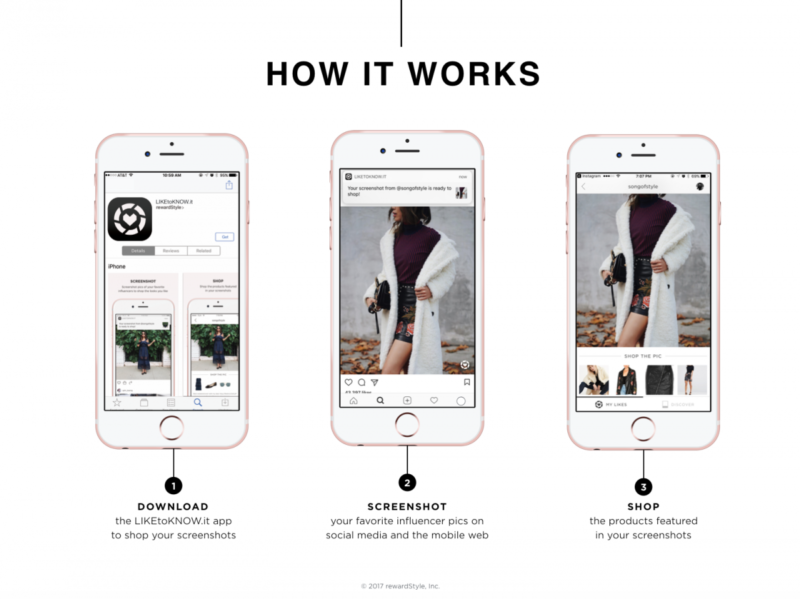
- Download the Like to Know it app from the App Store.
- Whenever you “like” or screenshot a LTK enabled photo on any of your favorite social platforms, (FB, Pinterest, Instagram, Snapchat!) it will pop up a push notification letting you know that details are ready in 10-20 seconds.
- Just go into the app and all of your likes/screenshots are there. Just click the photo you want info for and voila… shopping details!
- Discover other LTKit enabled images in the app on the Discover tab.
Read more about it and watch a fun little video here.
Now, if you’re not an avid Like to Know it user, you may not be too familiar with the platform. You can read all about it here!
If you want to shop Instagram without signing up… that’s fine. You can still do that! Just make sure that you check out my Shop My Instagram page. You can click the link in my Instagram profile and be led straight to it. No sign up required.
If you’re not already a Like to Know it user, let me tell you, you are missing out. Like to Know it makes it super easy to shop your favorite bloggers’ Instagrams. If you see a cute pair of sandals, an adorable sundress, or the perfect pair of jeans, this way you can just click the link directly to shop, instead of me telling you “oh hey, that dress is from Nordstrom!” and then you have to scroll through 200 pages of dresses to find the right one. Definitely saves you time!